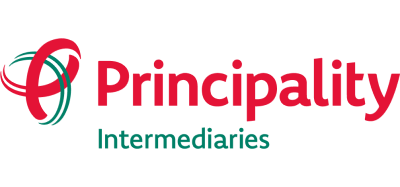Porting Instructions for MSO
- If you haven’t already, please register for MSO.
- Log into MSO using your new username and password and select "New purchase".
- Submit your clients details. You'll need your client(s) personal details including full name, date of birth, primary mortgage account number and the property's postcode to complete a port in MSO. Please submit the details of all the applicants named on the mortgage.
- Create the case to view the existing lending details and select the case summary. A new case will be created.
- You will be able to select the mortgage that the customer is looking to port by clicking on the account number.
- Once the mortgage account number has been selected, you will be brought to the Account Summary page and will be able to see that under “Existing Accounts” “Portable” has a green tick below it. This confirms that the mortgage can be ported to another property.
- Select “Yes” to the box is the applicant an existing Principality Customer.
- When you reach the “Existing Mortgages” section, you will need to ensure that you have select “Mortgage to be repaid”. This is to reflect that the mortgage on this property will be repaid and the mortgage on the new property to be created. You can start the application (DIP) or create an illustration.
- You will notice that at the top of the page you are informed that the customer has “portable products to choose from”. This means that we can port their existing mortgage. Select Port a product.
- Once selected, MSO will show you which accounts can be ported. It will remind you how much is on the existing rate and what the original term was. To port this rate you need to select “Port” on the top right of the product.
- After selecting “Port” it will open up a repayment calculator to amend the amount or term of the product. If you wish to amend the term please select the new term here.
- Once selected, you will be brought back to the main product selection page and will see that the existing mortgage product is highlighted with “Ported” showing in green next to it. You will then be able to proceed and “Generate Illustration”.
- Complete steps 1-12 in 'Submitting a porting application in MSO'
- As the client is porting an existing mortgage, they will not have selected a new product that may come with incentives such as a free valuation.
- The client will then need to choose which valuation they select and there will be a fee for the client to pay when the application is submitted.
- Complete the rest of the Full Mortgage Application (FMA) which includes entering the new property address, bank details, confirmation of conveyancer and details of person to contact to arrange the valuation.
- When the application has been submitted you will be able to complete all the usual tasks you would normally complete, such as document upload or taking back control.
- You won’t be able to see initially that the mortgage is a porting application as it will be referred to as a New Purchase application in the Case Summary. However if you go into Further Details under the “view” tab you will be able to see the mortgage products and it will highlight which one is being ported.
- Complete steps 1-12 in 'Submitting a porting application in MSO'
- Once you’ve selected the existing mortgage to be ported and amended the term where applicable, you will then need to select a product for the outstanding balance.
- You search for a product as normal by entering the repayment amount and term then clicking “search”
- Once you have found and selected a suitable rate for the additional funds you will be brought back to the main product page and will be able to see both parts of the new mortgage. You will be able to clearly see which part has been ported and which part is in addition.
- You can then proceed to generating the illustration.
- You will then need to select the valuation type the client wants.
- Like a £4£ application, you will only see the mortgage application referred to as “New Purchase”. If you go into the further details section within the view tab of Case summary you will clearly see which mortgage products are assigned to this application and which are being ported.
- Complete steps 1-12 in 'Submitting a porting application in MSO'
- In the instance where the client only wants to port £150,000 of the existing £200,000 mortgage. This means that £50,000 of the original mortgage will be repaid on the sale of the previous property and the client will pay an Early Repayment Charge (ERC) on the amount repaid.
- After selecting “port” on the existing product and amending the term where necessary you will select the product as normal and continue to “Generate Illustration”
- Like the £4£ application, the client will be liable for the valuation costs and can choose from a basic, Home Buyers or Buildings Survey as normal.
- You will then complete the rest of the application as normal and pay the valuation fee on submission.
Early Repayment Charge: As less of the existing mortgage balance will be continuing on the new property, there will be an ERC on the amount that is being repaid.
If a client is looking to port their existing Buy to Let or Holiday Let mortgage to another rental property, you will be able to complete this via MSO.
You will follow the same process noted for Residential porting in order to pull the clients’ details into MSO correctly and in order to ensure the rate can be ported. You will also complete the usual questions you would see for a BTL purchase application.
Holiday Lets that have a Buy to Let rate applied will be able to port the rate to another Holiday Let via MSO
Simultaneous Port
When a client is porting their mortgage simultaneously, their solicitor will contact us as they do now to obtain a Redemption Statement.
Non-simultaneous Port
If a client is not porting simultaneously the solicitor will obtain a Redemption Statement which will include the full ERC.
Once the client has located a new property to purchase within the six months porting validity period*, they will be able to have some of their ERC refunded, depending on how much of the previous mortgage balance is continuing.
* The 6 months validity is from date of mortgage redemption of the old mortgage
Porting Instructions FAQs
If a client who is looking to port their mortgage rate, also wishes to add an applicant to their mortgage, they will need to be added at the beginning of the application journey in MSO.
If a client who is looking to port their mortgage rate also wishes to remove an applicant from their mortgage, you will need to:
- Search for the mortgage account in MSO using the mortgage account number.
- This will bring up all applicants associated with the existing mortgage and you will just need to add/select the applicant who is going to be on the new mortgage.
- This will allow you to complete the porting application as already explained without the other applicant(s).
- Once ported, the applicant who is not on the new mortgage will not be able to port anything and they will be removed from the previous property at the point of sale.
Please get in touch with the intermediary helpdesk for help.